![]() If you are a webcomics reader, my guess is you’ve probably have at least heard of RSS feeds, if not already using them to their fullest. But for those of you who have avoided “yet another internet thingy to learn”, I am here to inform you. If you keep up with various blogs, webcomics, news sources, or other sites that updates on a regular basis, RSS (Really Simple Syndication) Readers makes your life easy by collecting them in one place.
If you are a webcomics reader, my guess is you’ve probably have at least heard of RSS feeds, if not already using them to their fullest. But for those of you who have avoided “yet another internet thingy to learn”, I am here to inform you. If you keep up with various blogs, webcomics, news sources, or other sites that updates on a regular basis, RSS (Really Simple Syndication) Readers makes your life easy by collecting them in one place.

While there are many RSS readers out there, I am going to show you how the one I chose to use works- Google Reader. If you already have a gmail account, setting up your Google Reader feeds is quite easy. To add a feed (a favorite website’s updates) to your list in Reader, there are 2 ways to “subscribe”:
- You can add it manually through Google Reader itself be searching for the site’s name or URL -or-
- You can look for that little orange universal symbol on the site itself, and click it to add the subscription
Once you subscribe, Google Reader will show you what sites, blogs, webcomics, news sources have updated that day (and previous days). You can then read a portion of those updates right in Google Reader, and if it’s intriguing enough, you can click the link to go to that page directly. As you can see, it’s basically a bookmarking/listing utility, with a little preview of what’s going on at each site (no more guessing as to if it updated!). Even better, you can create folders to sort different categories- like sports, webcomics, news, even forum feeds if you are apart of a forum (that you keep forgetting to check, like I do), very handy! I use it religiously to collect everything I read. For webcomics readers, often the webcomic image itself is included in the RSS feed, so you can literally scroll through your favorite comics all on one page!
And now a tip for the more advanced: those who have a website! A great tool in Google Reader is the ability to share a folder of feeds on your own website. For instance, say you have a folder of favorite webcomics, that you constantly update, and would like to post that list on your site for others to see. By going under “manage subscriptions”–> “folders and tags”, you can “Add a blogroll to your site”. This feature will allow you to customize the list and colors a bit, and then generate code that you can paste into your website. And the best part, for me anyway, is when I subscribe to a new feed in Reader, it automatically updates it on my site. How I love syncing technology! You can see how I utilized my Google Reader blogroll right HERE
So now go, and embrace what RSS feeds have to offer you!


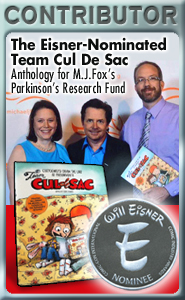

Already had you in my reader. Man what a time saver it is.